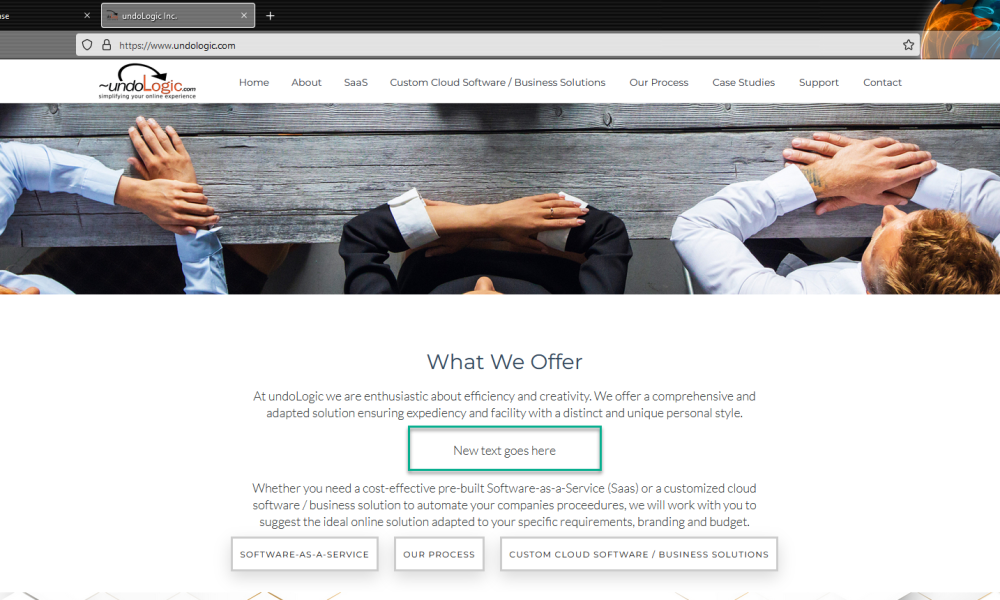How to update text using UpdateCase
UpdateCase allows you to change text and replace images on your site without any technical experience. Here we will show you how to change text. if you want to learn how to replace images click here.
Modify text on your website
How to easily add a new paragraph of text. In this example we will add a new paragraph between these 2 paragraphs.
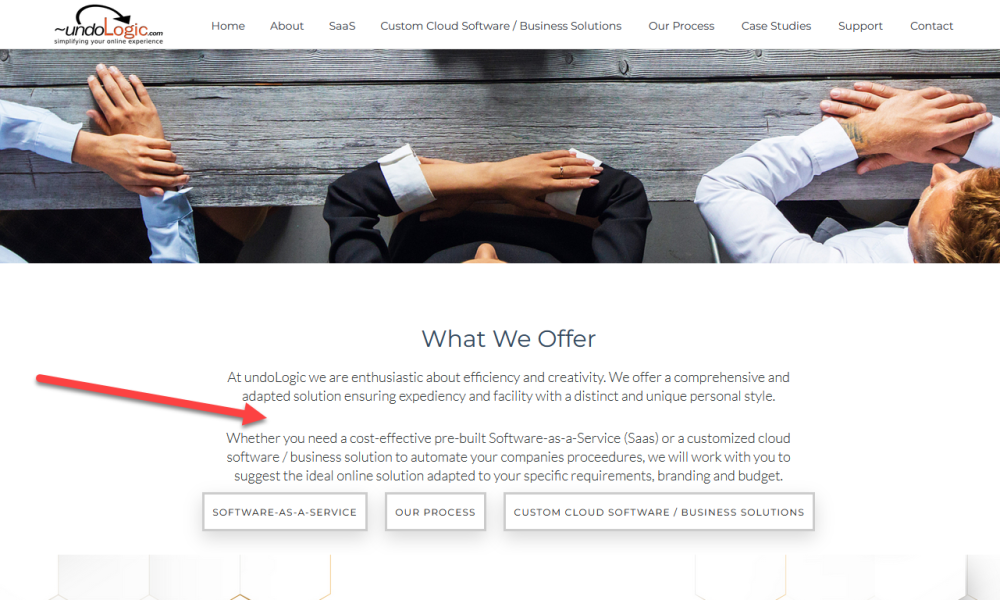
UpdateCase find Location / Element
Logon to UpdateCase and find the Location / Element of these text.
In this example we will navigate to ALL pages / Home page / Below Banner Location / text Element.
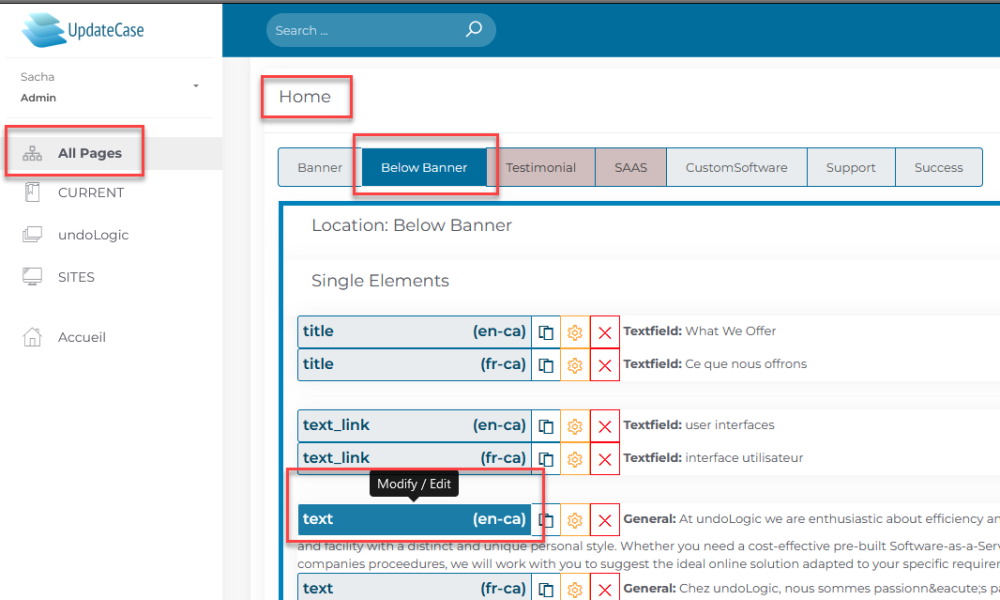
Add / Change Text
Simply add the new text or modify the already existing text.
When you are done click 'SAVE'
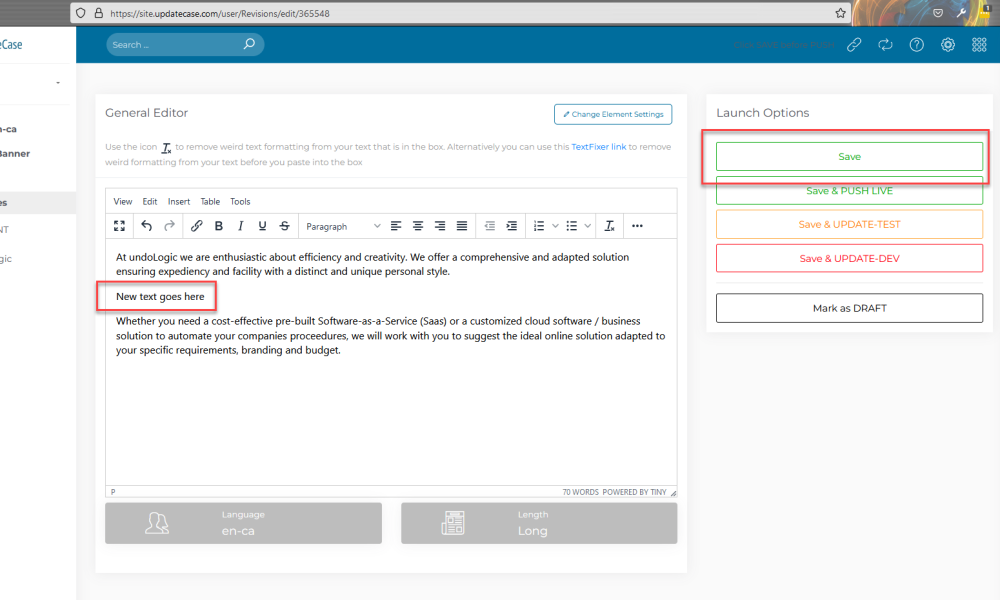
Push LIVE
Continue to modify any changes you want to add and when you are done and ready to go LIVE: Click 'PUSH LIVE' and all the changes will be pushed to your LIVE website.

Website Updated
All the changes you made on UpdateCase are now pushed to your LIVE website and visible for all your visitors.